Please download this file public.rar and extract to your public folder (C:\wamp\www\test_laravel\public)
Step 1: Create table products in MySQL database
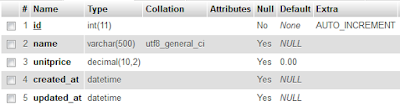
or you can download sample data from here.
Step 2: Connect your Laravel project to MySQL database.Go to edit this file C:\wamp\www\test_laravel\.env and update your database information

Step 3: Create model file Product.php in C:\wamp\www\test_laravel\app
Product.php
<?php
namespace App;
use Illuminate\Database\Eloquent\Model;
class Product extends Model
{
}
Step 4: Edit route file (C:\wamp\www\test_laravel\app\Http\routes.php) and add
Route::controller('product', 'ProductController');
Step 5: Create some view files index.blade.php, list.blade.php, create.blade.php, update.blade.php, _form.blade.php in C:\wamp\www\test_laravel\resources\views\product (please create product folder if not exist)
index.blade.php
<!DOCTYPE html>
<html lang="en">
<head>
<meta charset="utf-8">
<meta http-equiv="X-UA-Compatible" content="IE=edge">
<meta name="viewport" content="width=device-width, initial-scale=1">
<title>Laravel Tutorials</title>
<!-- Styles -->
<link href="{{ asset('bootstrap-3.3.6/css/bootstrap.min.css') }}" rel="stylesheet">
</head>
<body>
<style>
.loading {
background: lightgoldenrodyellow url('{{asset('images/processing.gif')}}') no-repeat center 65%;
height: 80px;
width: 100px;
position: fixed;
border-radius: 4px;
left: 50%;
top: 50%;
margin: -40px 0 0 -50px;
z-index: 2000;
display: none;
}
</style>
<div class="container-fluid">
<div class="row"></div>
<div class="row">
<div class="col-md-3"></div>
<div class="col-md-6">
<div id="content"></div>
</div>
<div class="col-md-3"></div>
</div>
<div class="loading"></div>
</div>
<!-- JavaScripts -->
<script src="{{ asset('js/jquery-1.11.2.min.js') }}"></script>
<script src="{{ asset('bootstrap-3.3.6/js/bootstrap.min.js') }}"></script>
<script>
function ajaxLoad(filename, content) {
content = typeof content !== 'undefined' ? content : 'content';
$('.loading').show();
$.ajax({
type: "GET",
url: filename,
contentType: false,
success: function (data) {
$("#" + content).html(data);
$('.loading').hide();
},
error: function (xhr, status, error) {
alert(xhr.responseText);
}
});
}
$(document).ready(function () {
ajaxLoad('product/list');
});
</script>
</body>
</html>
list.blade.php
<h1 class="page-header">Product List
<div class="pull-right">
<a href="javascript:ajaxLoad('product/create')" class="btn btn-primary pull-right"><i
class="glyphicon glyphicon-plus-sign"></i> New</a>
</div>
</h1>
<div class="col-sm-7 form-group">
<div class="input-group">
<input class="form-control" id="search" value="{{ Session::get('product_search') }}"
onkeydown="if (event.keyCode == 13) ajaxLoad('{{url('product/list')}}?ok=1&search='+this.value)"
placeholder="Search..."
type="text">
<div class="input-group-btn">
<button type="button" class="btn btn-default"
onclick="ajaxLoad('{{url('product/list')}}?ok=1&search='+$('#search').val())"><i
class="glyphicon glyphicon-search"></i>
</button>
</div>
</div>
</div>
<table class="table table-bordered table-striped">
<thead>
<tr>
<th width="50px" style="text-align: center">No</th>
<th>
<a href="javascript:ajaxLoad('product/list?field=name&sort={{Session::get("product_sort")=="asc"?"desc":"asc"}}')">
Name
</a>
<i style="font-size: 12px"
class="glyphicon {{ Session::get('product_field')=='name'?(Session::get('product_sort')=='asc'?'glyphicon-sort-by-alphabet':'glyphicon-sort-by-alphabet-alt'):'' }}">
</i>
</th>
<th>
<a href="javascript:ajaxLoad('product/list?field=unitprice&sort={{Session::get("product_sort")=="asc"?"desc":"asc"}}')">
Unitprice
</a>
<i style="font-size: 12px"
class="glyphicon {{ Session::get('product_field')=='unitprice'?(Session::get('product_sort')=='asc'?'glyphicon-sort-by-alphabet':'glyphicon-sort-by-alphabet-alt'):'' }}">
</i>
</th>
<th width="140px"></th>
</tr>
</thead>
<tbody>
<?php $i = 1;?>
@foreach($products as $key=>$product)
<tr>
<td align="center">{{$i++}}</td>
<td>{{$product->name}}</td>
<td align="right">$ {{$product->unitprice}}</td>
<td style="text-align: center">
<a class="btn btn-primary btn-xs" title="Edit"
href="javascript:ajaxLoad('product/update/{{$product->id}}')">
<i class="glyphicon glyphicon-edit"></i> Edit</a>
<a class="btn btn-danger btn-xs" title="Delete"
href="javascript:if(confirm('Are you sure want to delete?')) ajaxLoad('product/delete/{{$product->id}}')">
<i class="glyphicon glyphicon-trash"></i> Delete
</a>
</td>
</tr>
@endforeach
</tbody>
</table>
<div class="pull-right">{!! str_replace('/?','?',$products->render()) !!}</div>
<div class="row">
<i class="col-sm-12">
Total: {{$products->total()}} records
</i>
</div>
<script>
$('.pagination a').on('click', function (event) {
event.preventDefault();
ajaxLoad($(this).attr('href'));
});
</script>
create.blade.php
<h2 class="page-header">New Product</h2>
{!! Form::open(["id"=>"frm","class"=>"form-horizontal"]) !!}
@include("product._form")
{!! Form::close() !!}
update.blade.php
<h2 class="page-header">Edit Product</h2>
{!! Form::model($product,["id"=>"frm","class"=>"form-horizontal"]) !!}
@include("product._form")
{!! Form::close() !!}
_form.blade.php
<div class="form-group required" id="form-name-error">
{!! Form::label("name","Name",["class"=>"control-label col-md-3"]) !!}
<div class="col-md-6">
{!! Form::text("name",null,["class"=>"form-control required","id"=>"focus"]) !!}
<span id="name-error" class="help-block"></span>
</div>
</div>
<div class="form-group required" id="form-unitprice-error">
{!! Form::label("unitprice","Unitprice",["class"=>"control-label col-md-3"]) !!}
<div class="col-md-6">
{!! Form::text("unitprice",null,["class"=>"form-control required"]) !!}
<span id="unitprice-error" class="help-block"></span>
</div>
</div>
<div class="form-group">
<div class="col-md-6 col-md-push-3">
<a href="javascript:ajaxLoad('product/list')" class="btn btn-danger"><i
class="glyphicon glyphicon-backward"></i>
Back</a>
{!! Form::button("<i class='glyphicon glyphicon-floppy-disk'></i> Save",["type" => "submit","class"=>"btn
btn-primary"])!!}
</div>
</div>
<script>
$("#frm").submit(function (event) {
event.preventDefault();
$('.loading').show();
var form = $(this);
var data = new FormData($(this)[0]);
var url = form.attr("action");
$.ajax({
type: "POST",
url: url,
data: data,
async: false,
cache: false,
contentType: false,
processData: false,
success: function (data) {
if (data.fail) {
$('#frm input.required, #frm textarea.required').each(function () {
index = $(this).attr('name');
if (index in data.errors) {
$("#form-" + index + "-error").addClass("has-error");
$("#" + index + "-error").html(data.errors[index]);
}
else {
$("#form-" + index + "-error").removeClass("has-error");
$("#" + index + "-error").empty();
}
});
$('#focus').focus().select();
} else {
$(".has-error").removeClass("has-error");
$(".help-block").empty();
$('.loading').hide();
ajaxLoad(data.url, data.content);
}
},
error: function (xhr, textStatus, errorThrown) {
alert(errorThrown);
}
});
return false;
});
</script>
Step 6: Create controller file ProductController.php in here C:\wamp\www\test_laravel\app\Http\Controllers
<?php
namespace App\Http\Controllers;
use App\Product;
use Illuminate\Support\Facades\Auth;
use Illuminate\Support\Facades\Input;
use Illuminate\Support\Facades\Session;
use Illuminate\Support\Facades\Validator;
class ProductController extends Controller
{
public function getIndex()
{
return view('product.index');
}
public function getList()
{
Session::put('product_search', Input::has('ok') ? Input::get('search') : (Session::has('product_search') ? Session::get('product_search') : ''));
Session::put('product_field', Input::has('field') ? Input::get('field') : (Session::has('product_field') ? Session::get('product_field') : 'name'));
Session::put('product_sort', Input::has('sort') ? Input::get('sort') : (Session::has('product_sort') ? Session::get('product_sort') : 'asc'));
$products = Product::where('name', 'like', '%' . Session::get('product_search') . '%')
->orderBy(Session::get('product_field'), Session::get('product_sort'))->paginate(8);
return view('product.list', ['products' => $products]);
}
public function getUpdate($id)
{
return view('product.update', ['product' => Product::find($id)]);
}
public function postUpdate($id)
{
$product = Product::find($id);
$rules = ["unitprice" => "required|numeric"];
if ($product->name != Input::get('name'))
$rules += ['name' => 'required|unique:products'];
$validator = Validator::make(Input::all(), $rules);
if ($validator->fails()) {
return array(
'fail' => true,
'errors' => $validator->getMessageBag()->toArray()
);
}
$product->name = Input::get('name');
$product->unitprice = Input::get('unitprice');
$product->save();
return ['url' => 'product/list'];
}
public function getCreate()
{
return view('product.create');
}
public function postCreate()
{
$validator = Validator::make(Input::all(), [
"name" => "required|unique:products",
"unitprice" => "required|numeric"
]);
if ($validator->fails()) {
return array(
'fail' => true,
'errors' => $validator->getMessageBag()->toArray()
);
}
$product = new Product();
$product->name = Input::get('name');
$product->unitprice = Input::get('unitprice');
$product->save();
return ['url' => 'product/list'];
}
public function getDelete($id)
{
Product::destroy($id);
return Redirect('product/list');
}
}
How to test? open your browser and type http://localhost/test_laravel/public/product. You will see this screen

26 comments:
if ($validator->fails()) {
return array(
'fail' => true,
'errors' => $validator->getMessageBag()->toArray()
);
}
How do I catch the error and passing to alert?
It just passing to the web just like this, and alert didn't show this
{"fail":true,"errors":{"user_id":["The user id field is required."]}}
Hi Evaria,
It is ajax based CRUD, so you can check in javascript like this
$.ajax({
....
...
success: function (data) {
if (data.fail) {
alert(data.errors['user_id']);
},
....
...
});
Where should I add the code at list.blade.php or index.blade.php? I'm sorry, I am still learning ajax and still newbie
I've tried add the code
success: function (data) {
if (data.fail) {
$('#frm input.required, #frm select.required').each(function () {
index = $(this).attr('name');
$('.loading').hide();
if (index in data.errors) {
$("#form-" + index + "-error").addClass("has-error");
$("#" + index + "-error").html(data.errors[index]);
}
else {
$("#form-" + index + "-error").removeClass("has-error");
$("#" + index + "-error").empty();
}
});
$('#focus').focus().select();
alert(data.errors['user_id']);
...
still didn't work
It is validation in form so you should put this code in _form.php
Hi Senghok,
thanks for your tutorial Could you please also provide the retoute structure for Laravel 5.3 ?
As route:controller isn't working here anymore:
Route::controller('product', 'ProductController');
Help is much appreciated.
This is an example of AJAX but a BAD example of a controller.
this is my routing, but when i save or update data, i got error "method not Allow".
can u help me ??
| GET|HEAD | product | | App\Http\Controllers\ProductsController@index | web |
| | GET|HEAD | product/create | | App\Http\Controllers\ProductsController@getCreate | web |
| | GET|HEAD | product/delete/{id} | | App\Http\Controllers\ProductsController@getDelete | web |
| | GET|HEAD | product/list | | App\Http\Controllers\ProductsController@getList | web |
| | POST | product/postcreate | | App\Http\Controllers\ProductsController@postCreate | web |
| | GET|HEAD | product/update/{id} | | App\Http\Controllers\ProductsController@getUpdate | web
I'm getting this error "NotFoundHttpException in RouteCollection.php line 161:"
Thanks
Route::group(['middleware' => 'web'], function(){
Route::get('product','ProductController@getIndex');
Route::get('product/update/{id}','ProductController@getUpdate');
Route::post('product/update/','ProductController@postUpdate');
Route::get('product/create','ProductController@getCreate');
Route::post('product/create/','ProductController@postCreate');
Route::get('product/list','ProductController@getList');
Route::post('product/delete/{id}','ProductController@getDelete');
});
I'm getting this error NotFoundHttpException in RouteCollection.php line 161:pls solve
hi,
Is there any way i can contact you directly. This regarding article writing. Please let me know by replying to may email.
I really appreciate information shared above. It’s of great help. If someone want to learn Online (Virtual) instructor lead live training in AJAX, kindly contact us http://www.maxmunus.com/contact
MaxMunus Offer World Class Virtual Instructor led training on AJAX. We have industry expert trainer. We provide Training Material and Software Support. MaxMunus has successfully conducted 100000+ trainings in India, USA, UK, Australlia, Switzerland, Qatar, Saudi Arabia, Bangladesh, Bahrain and UAE etc.
For Demo Contact us.
Nitesh Kumar
MaxMunus
E-mail: nitesh@maxmunus.com
Skype id: nitesh_maxmunus
Ph:(+91) 8553912023
http://www.maxmunus.com/
Hello, First I want to thank for the example that is being very useful for some studies that I am doing.
I can't download the project files, so I find difficults in code $products->render() and $products->total(). Can you help me?
hello i thank you for this post. i used a part of it by modifying it but it works for me with laravel 5.3. i used only the search part.
Nice Article, keep Writing, Do you know you can also post your laravel related articles
on http://www.laravelinterviewquestions.com/submit-an-article too
the download link is not working please help. or email tipsysmino@gmail.com
Nice post! thank you.
affordable web development company | best web design services
Great tutorial, but it needs some updating since there are newer version of Laravel now. For Laravel 5.5, I like this tutorial on create a live search with ajax: https://www.cloudways.com/blog/live-search-laravel-ajax/
The result is a clean user friendly live search box that makes searching quick.
Excellent tips. Really useful stuff .Never had an idea about this, will look for more of such informative posts from your side... Good job...Keep it up
Laravel development UK |
Laravel development company UK
Thanks for sharing with us, keep posting, and please do post Laravel Web Development Company
Web Development Company
Really awesome! I Really liked your article. Keep us updated with more such posts.
IoT Training in Chennai
IoT Courses in Chennai
JavaScript Training in Chennai
JavaScript Course in Chennai
C C++ Training in Chennai
C Training in Chennai
IoT Training in OMR
IoT Training in Tambaram
Nice Blog, Keep sharing your ideas and information.I would like more information about this, because it is very nice...Thanks for sharing. Thanks a lot
seo services in UK
web design development company in UK
graphic design
angularJs developer in london
ingin memenangi judi online sampai sampai beberapa ratus juta rupiah , Akan tetapi apa anda pernah memenangi Beberapa ratus Juta Rupiah Di Situs Judi Online ?
asikqq
dewaqq
sumoqq
interqq
pionpoker
bandar ceme terpercaya
hobiqq
paito warna
forum prediksi
The blog is good.I got a more knowledge from this article.Thank for your informations.
C and C++ Training Institute in chennai | C and C++ Training Institute in anna nagar | C and C++ Training Institute in omr | C and C++ Training Institute in porur | C and C++ Training Institute in tambaram | C and C++ Training Institute in velachery
Post a Comment